Frequently Asked Question
How do I reset my license?
Last Updated 3 years ago
You can reset a plugin or theme license by logging into the support site and going under My Products. Here you will see a list of your added purchases, if you don't see your product here you can add it by the purchase code (for ThemeForest products) or license key (for ThemeSuite products):
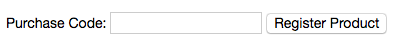
If you see your product within the list and it is registered to a website you can deactivate it by clicking the "Reset License" link seen below:
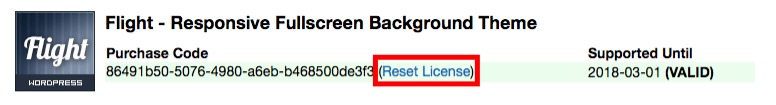
Once the license has been reset you can then use the theme/plugin on your new website.