Frequently Asked Question
Manually Updating the Automotive Theme
Last Updated 4 years ago
If you want to manually update the Automotive WordPress Theme then follow these 4 steps:
- Login to your ThemeForest account and go to the "Downloads" tab.
- Download the "Automotive Car Dealership Business WordPress Theme" Installable WordPress file only:
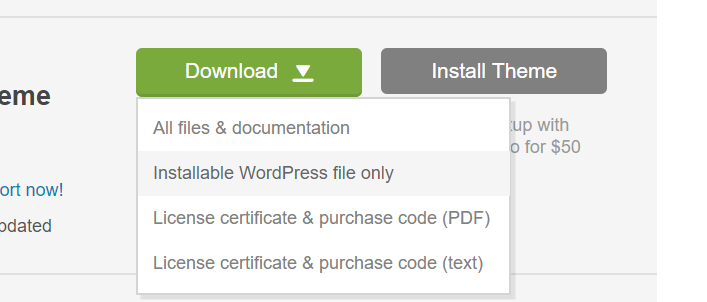
- Extract the files from the zip file you just downloaded
- Using Filezilla or your favorite FTP client, overwrite the your existing theme files (wp-content/themes/automotive/) with the files inside the zip archive you just extracted.
Congratulations, you should now be running the latest version of the Automotive WordPress Theme.